Online Image Splitter: Vertical, Horizontal, or Grid
A user-friendly tool to easily divide images into multiple segments. Perfect for creating collages, infographics, or other creative projects requiring precise image division.
Drag & drop an image here, or click to selectTake or select a photo from your device
Vertical Split Settings
User Guide:
- Upload an image
- Select split type (Vertical, Horizontal, or Grid)
- Set split parameters
- Click "Preview Split" to see results
- Click any split image to download individually
- Use "Download ZIP" to get all split images
Image Splitting Examples

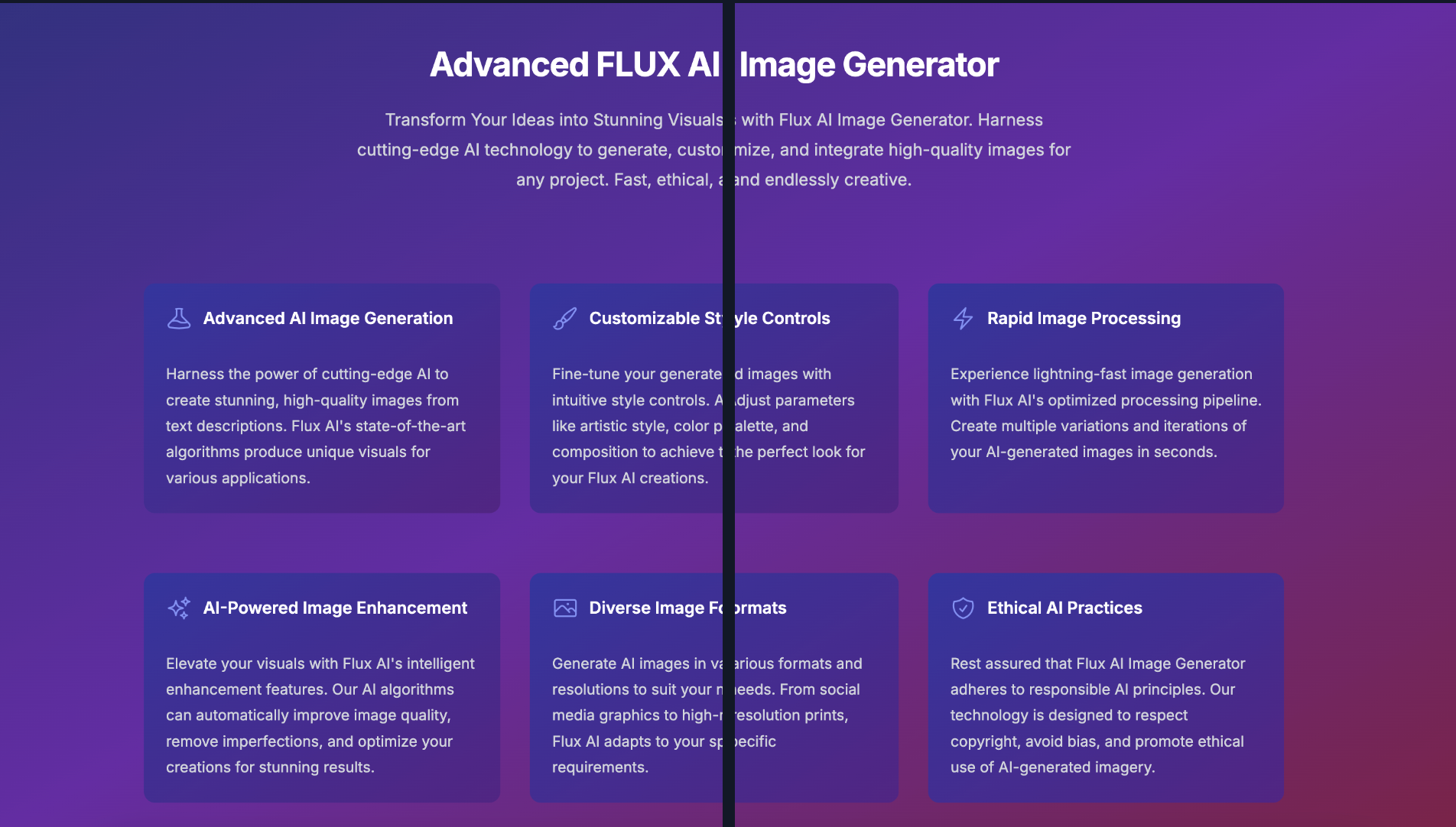
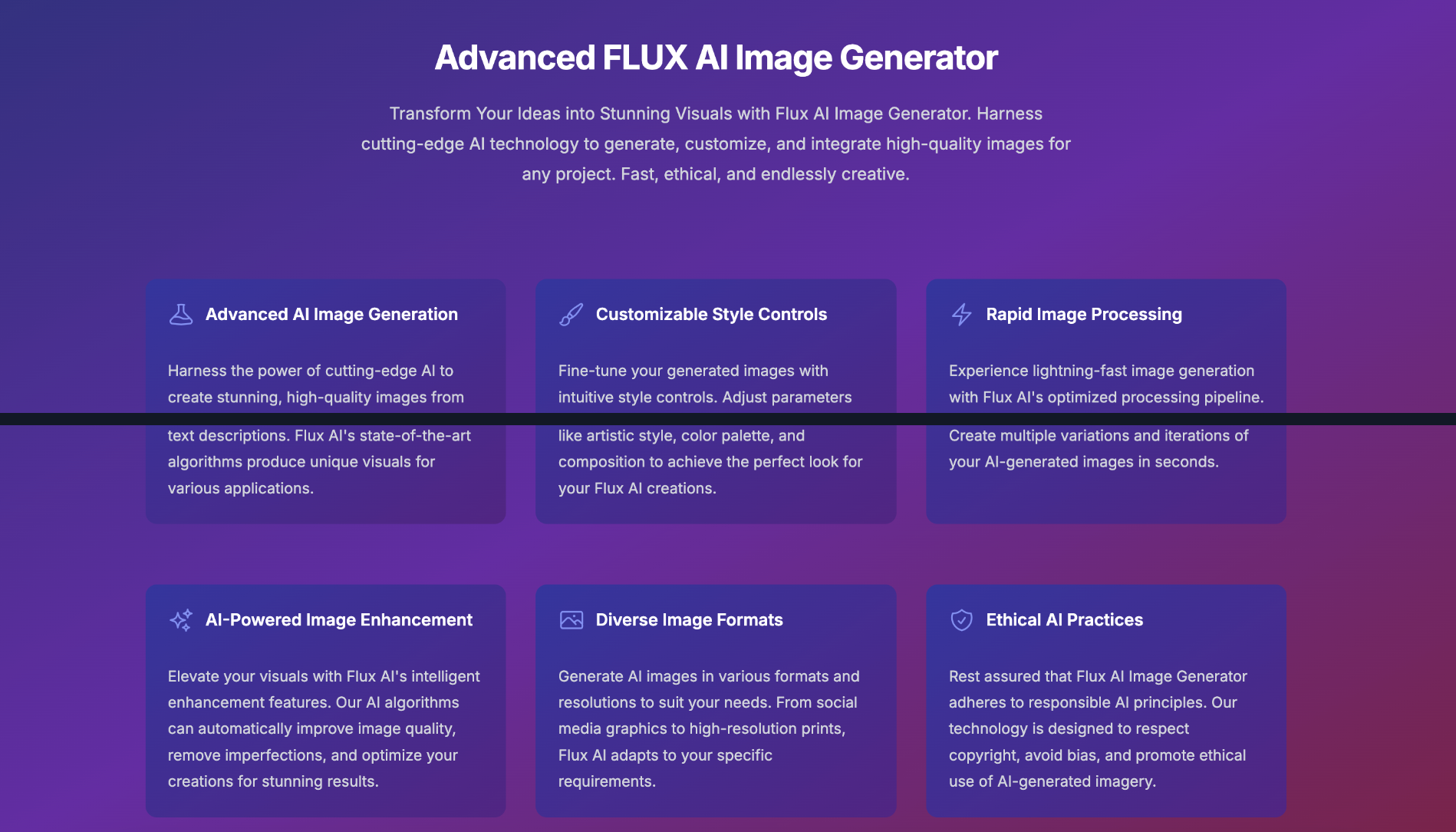

How to Split an Image Online
- 1
Upload
Upload your image to start the splitting process.
- 2
Select Type
Choose from horizontal, vertical, or grid splitting options.
- 3
Configure
Customize the size and output format of the generated images to suit your needs.
- 4
Preview
Review your split images with the "Preview" option or proceed to download them as a zip file.
- 5
Download
Obtain your newly generated split images and start using them in your projects.
Image Splitter Features
Versatile Image Splitter
Our image splitter offers multiple ways to split image online. Use our tool to split images vertically, horizontally, or in a grid pattern, giving you complete control over your image splitting process.
Multiple Output Formats
When you split image online with our image splitter, choose from various output formats including PNG, JPEG, and WebP. Our split image online tool ensures compatibility with your project needs.
Customizable Splitting
Our image splitter allows you to specify the number of splits or exact pixel dimensions. Split image online with precision using our customizable split image online tool.
Split Image Preview
Before finalizing, preview how your split images will look. Our image splitter lets you see the results before downloading, ensuring you split image online exactly as you need.
Convenient Batch Download
After using our image splitter to split image online, download all your split images in a single ZIP file. Our split image online tool saves you time when working with multiple images.
User-Friendly Image Splitter
Enjoy an intuitive interface with our image splitter. Our split image online tool features easy drag-and-drop upload, making it simple to split image online without any hassle.
High-Quality Image Splitting
Our image splitter maintains the original image quality in all split segments. When you split image online with our tool, you can be confident in the quality of your output.
Fast Image Splitting
Experience quick processing with our image splitter. Split image online in seconds and download your results immediately. Our split image online tool is optimized for speed and efficiency.
No-Registration Image Splitter
Use our image splitter instantly without creating an account. Split image online immediately with our tool - no sign-up required for our split image online service.
Free Image Splitter
Our image splitter is completely free for all users. Split image online without any cost - there are no hidden charges when you use our split image online tool.
Privacy-Focused Image Splitting
Your privacy matters when you split image online. Our image splitter processes images in your browser only. Use our split image online tool with confidence, knowing your uploads are not stored on our servers.
Why Split an Image?
Create Multiple Assets
Generate diverse visual elements from a single source image.
Precision Cropping
Extract specific sections with pixel-perfect accuracy.
Interactive Designs
Craft engaging collages, puzzles, or mosaic layouts.
Selective Sharing
Control content distribution by sharing specific image segments.
Enhanced Presentations
Optimize visual content for various digital platforms and documents.
Optimize Loading Speed
Improve website performance by loading smaller image segments as needed.
Use Cases for Split Images
E-commerce
Showcase multiple product views for an immersive shopping experience.
Marketing
Create eye-catching social media posts and dynamic website banners.
Education
Develop interactive learning materials, quizzes, and educational games.
Design
Craft unique posters, flyers, and visually striking compositions.
Many More
Unlock endless possibilities with image splitting technology.
Image Splitter FAQs
What is an image splitter?
An image splitter is a split image online tool that divides a single image into multiple smaller images. Our online image splitter can split images vertically, horizontally, or in a grid pattern, giving you flexibility in how you divide your images.
How do I use this image splitter?
Using our split image online tool is simple: upload your image, choose your splitting options (vertical, horizontal, or grid), customize the split settings to your liking, and click "Preview" to see the results. Once you're satisfied, click "Download ZIP" to get your split images.
What file formats does this image splitter support?
Our online image splitter supports common image formats like PNG, JPEG, and WebP. You can also choose the output format for your split images, allowing you to convert between formats if needed.
Is there a limit to the image size I can split with this tool?
Our split image online tool can handle most standard image sizes. However, for very large files, you may experience longer processing times. We recommend using images under 20MB for optimal performance.
Can I split my image into specific pixel dimensions?
Yes, our image splitter allows you to specify exact pixel dimensions for your splits. Alternatively, you can choose to split into equal parts. This flexibility allows you to create splits that perfectly fit your needs.
Is this image splitter free to use?
Yes, our split image online tool is completely free to use. There are no hidden charges, no premium features, and no subscriptions required. All features of our image splitter are available to all users at no cost.
Can I use the split images for commercial purposes?
Yes, you can use the images split by our online image splitter for any purpose, including commercial use. However, please ensure you have the necessary rights to the original image before using it commercially.
Is my data safe when using this image splitter?
We take data privacy seriously. Our split image online tool processes your images in your browser, meaning your images are never uploaded to our servers. This ensures your data remains private and secure while using our image splitter.
Can I split multiple images at once?
Currently, our image splitter is designed to process one image at a time. However, you can use the tool multiple times in quick succession to split several images. We're considering adding batch processing in future updates.
How can I contact support if I have issues with the image splitter?
If you encounter any problems while using our split image online tool, please reach out to our support team via the contact form on our website. We're here to help ensure you have a smooth experience with our image splitter.